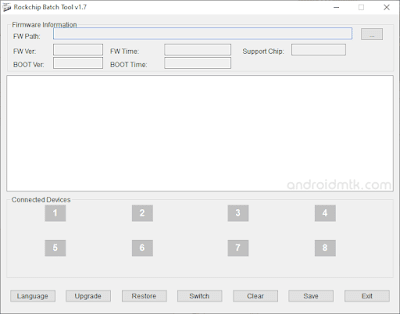Download RockChip Batch Tool software latest updated version v1.8 full setup file free for Windows 7/8/8.1/10/XP/Vista. RockChip Batch Tool is one of the best tool to flash IMG firmware on RockChip Chipset powered android devices (RK2919, RK3066, and RK3188). This great application is developed and uploaded by Fuzhou Rockchip.
To download the latest version of RockChip Batch Tool, click on the download link given at the bottom. RockChip Batch Tool is completely free to download and very easy to use. You don’t need any professional skills to use this tool. Its user-friendly interface make it easy to use for everyone. So download and enjoy the tool.
Download RockChip Batch Tool All Versions
| File Name | File Type | Download Link |
| RockChip Batch Tool v1.8 | ZIP | Download |
| RockChip Batch Tool v1.7 | ZIP | Download |
How To Use RockChip Batch Tool?
- Download the RockChip Driver Assistant and instal it on your computer.
- Download RockChip Batch Tool from the link given above.
- After downloading, double click on the RockChipBatchTool.exe file.
- Once RockChip Batch Tool is launched. Add the firmware on it.
- Now turn off your smartphone or tablet.
- Now press and hold volume up button on your smartphone and connect it with your computer VIA USB cable.
- Once the tool detect your device, click on the restore button to start flashing process
- Once the flashing process done, Restore Done Success message will appear.
- Finally disconnect your device from your computer and restart it.
- Done. You have successfully flashed your device.